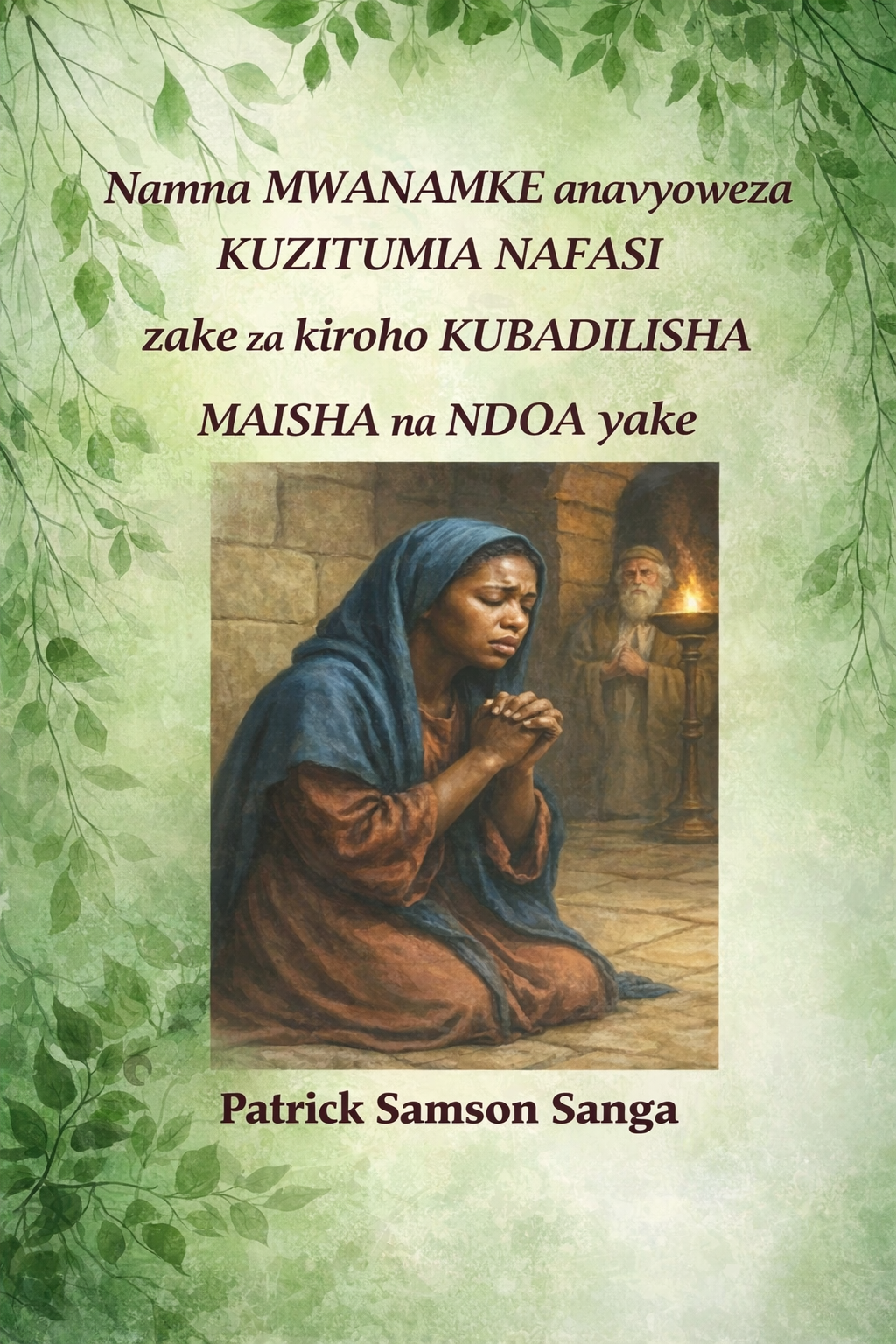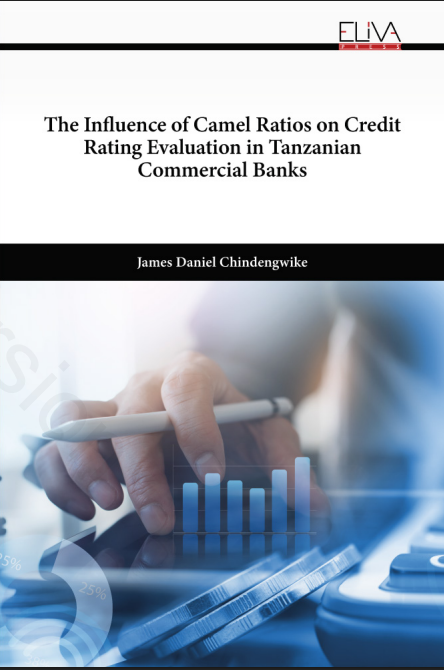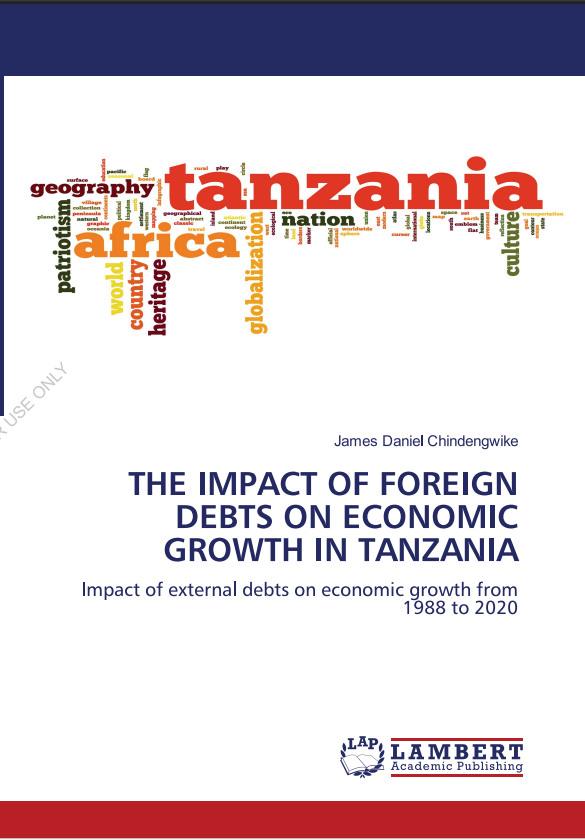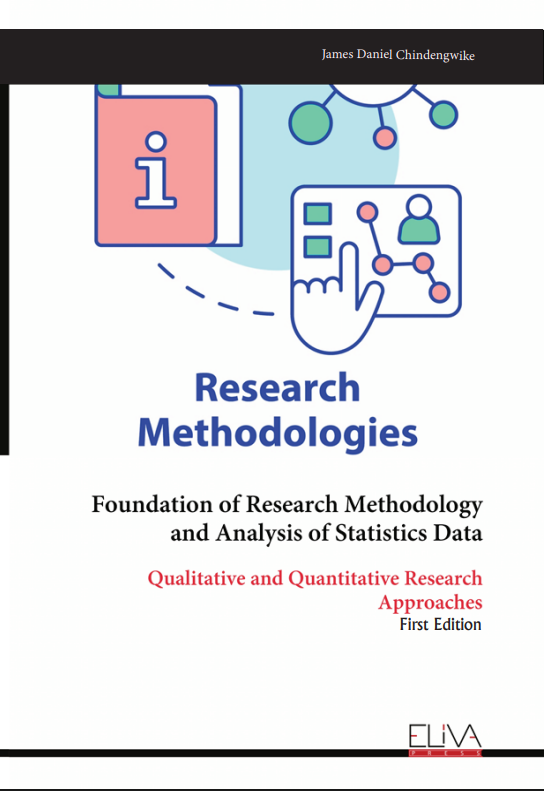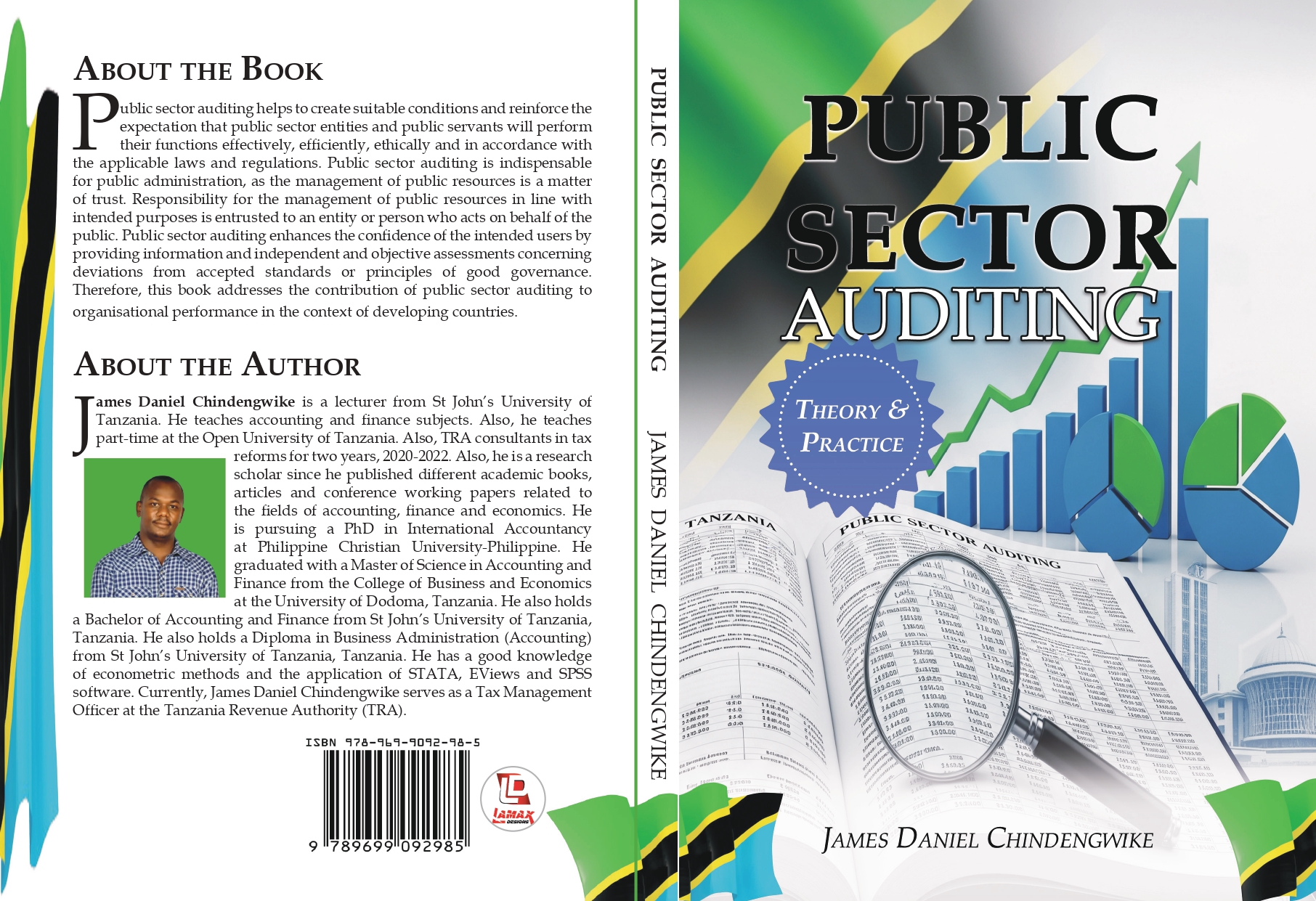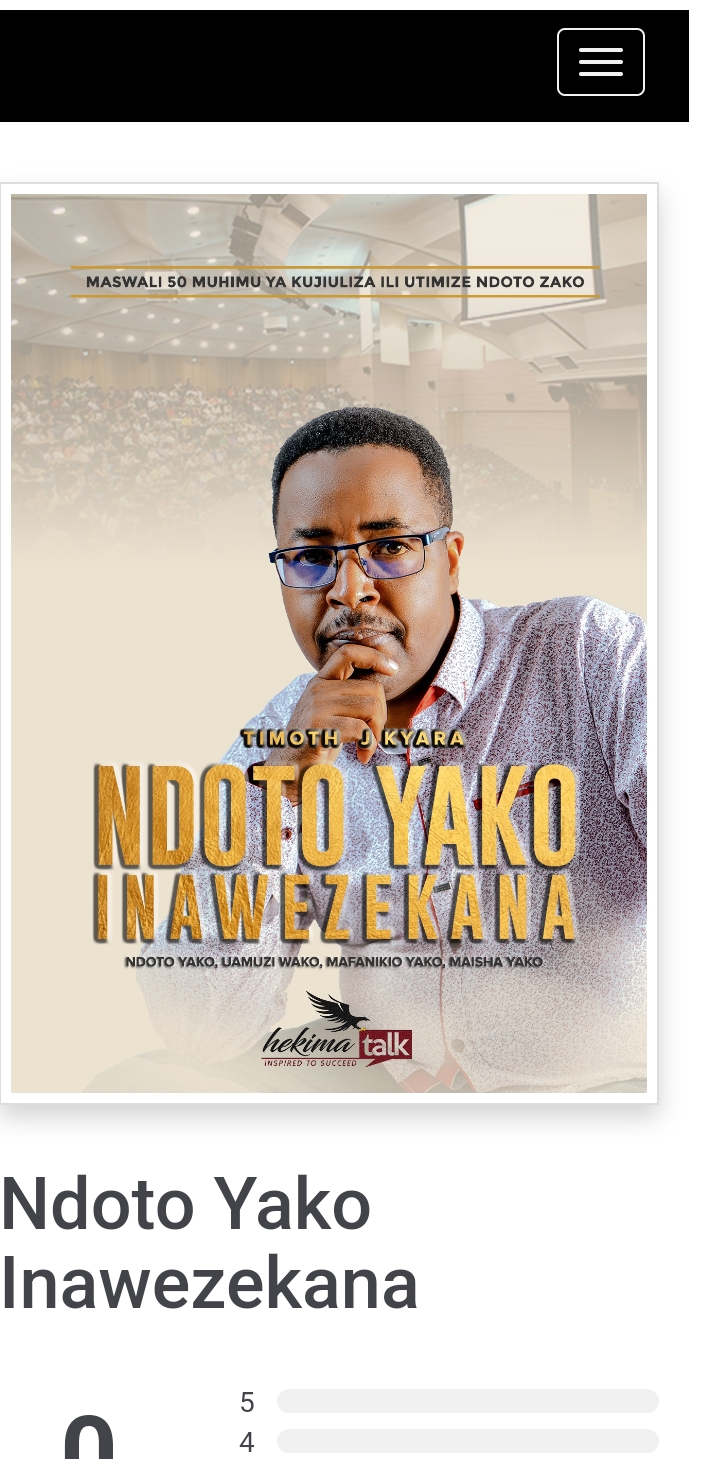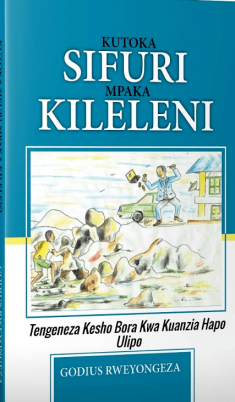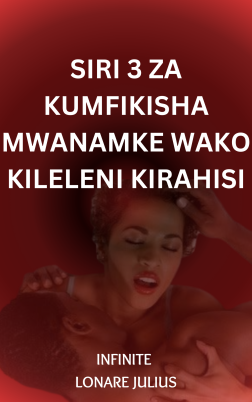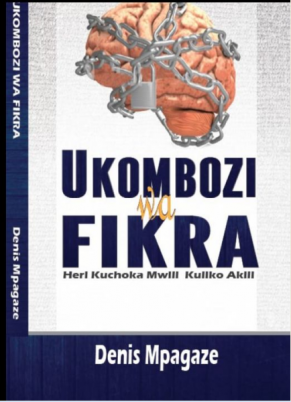Password Management
You can manage the password for your GetValue account and reset it if necessary.
The following subjects are covered in this article:
- Advised Password Requirements
- Resetting Your Password
Password Requirements
Please note that your new password needs to contain the following characters:
- 2 upper-case letters (e.g., A, B, C, D…)
- 2 lower-case letters (e.g., a, b, c, d…)
- 1 numbers (e.g., 1, 2, 3, 4…)
- 1 special characters (e.g., !, @, #, $…)
Due to these requirements, your password must be at least 6 characters long, and can be up to 20 characters. Make sure you can remember your password, or write it down somewhere, as GetValueInc employees do not have access to your password.
Resetting Your Password
If you have forgotten your password, or would simply like to change it, please use the following steps to access your account:
- At the GetValue login page, click the Lost your password? link. You will be asked to enter your account nickname or email address currently listed in your GetValue account.
- Click Continue to step 2. A password reset link automatically generated and e-mailed to you from noreply@getvalue.com.
- Click the reset link given in the email and you will be redirected to GetValue reset password page with two field New Password and Repeat Password.
- Reset your password using the requirements displayed.
- Click the Save button.