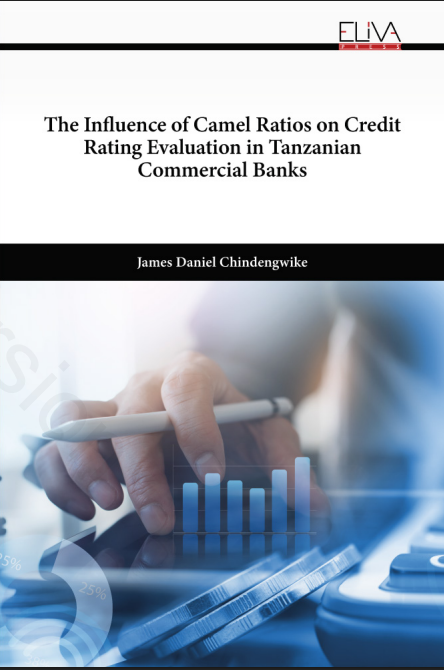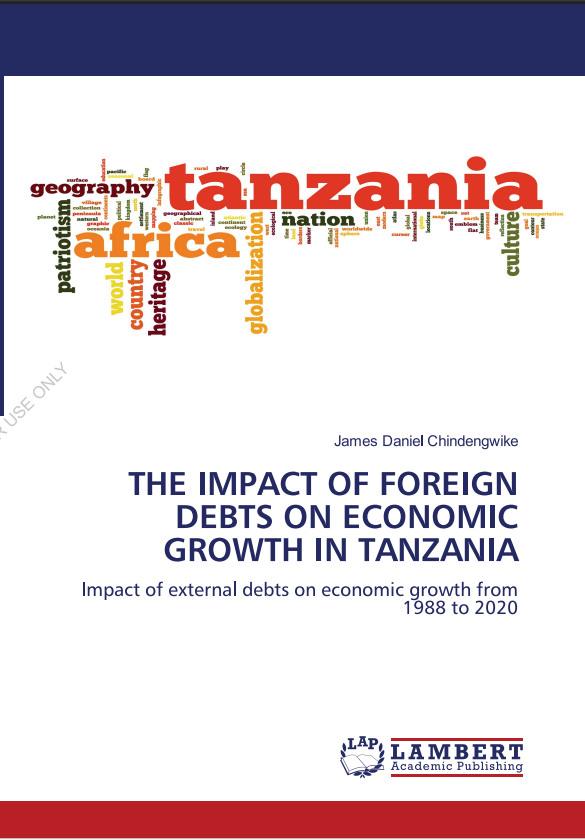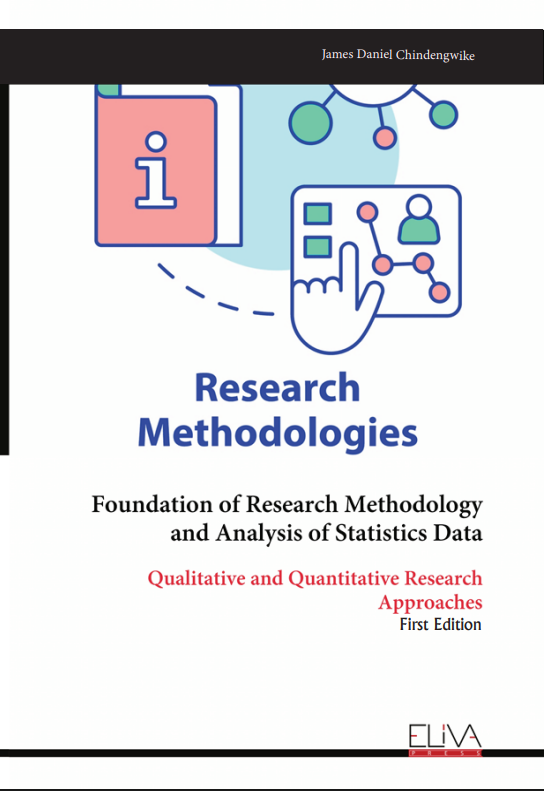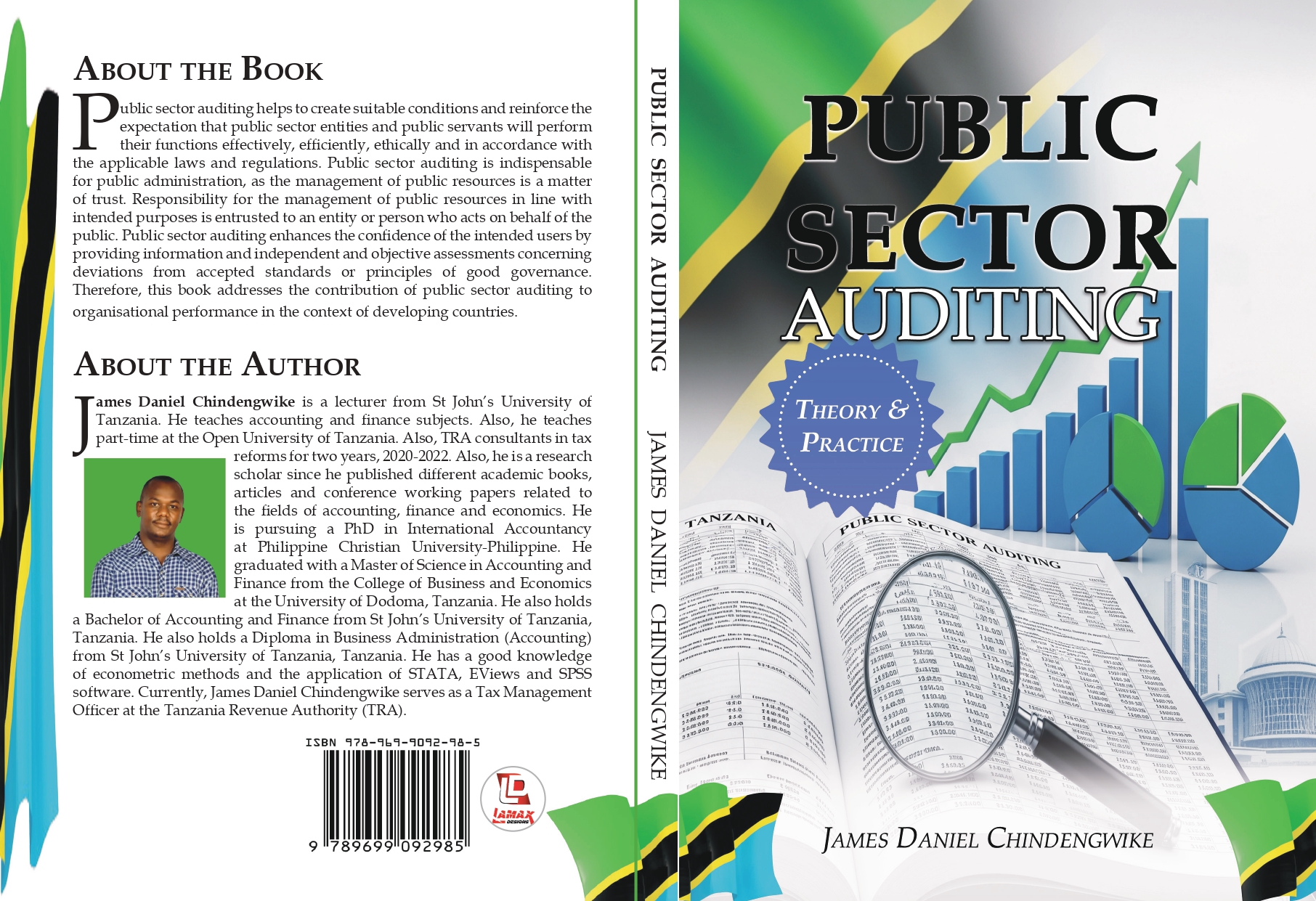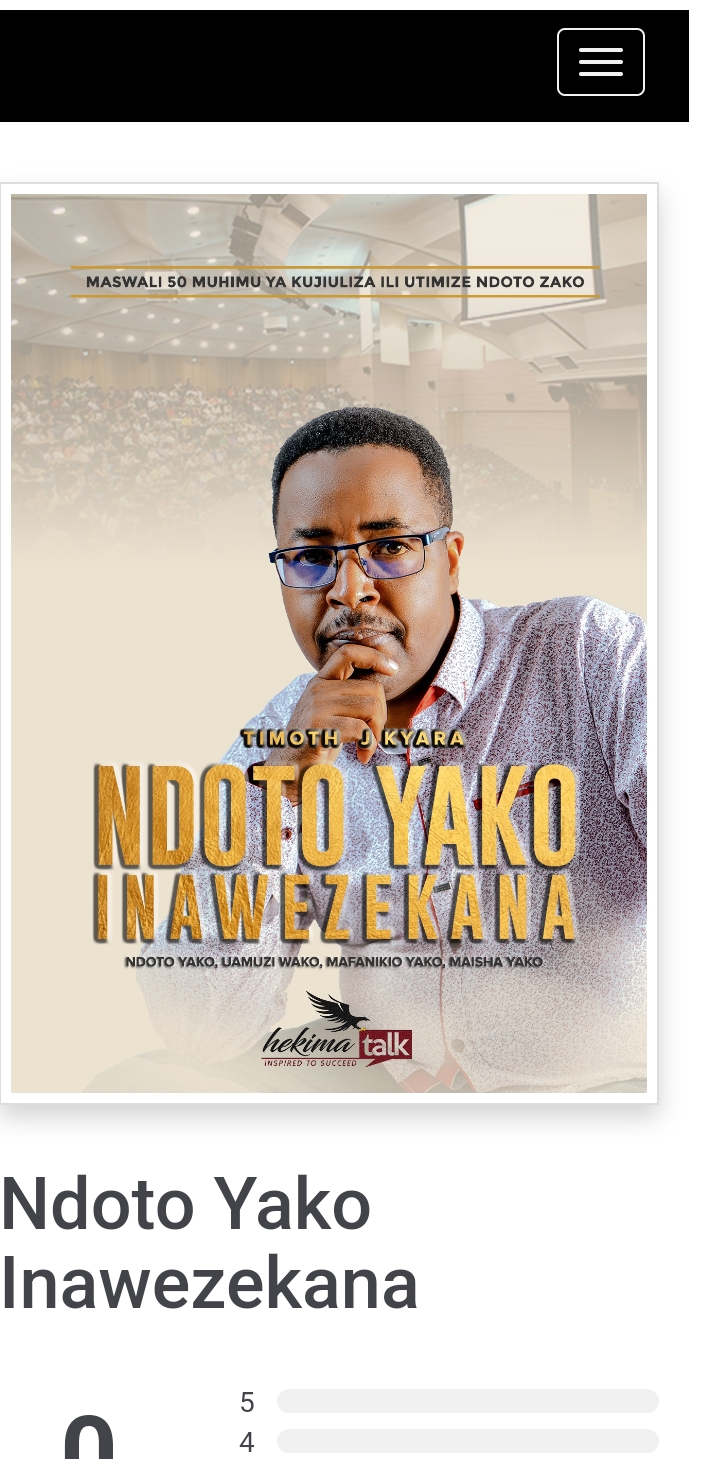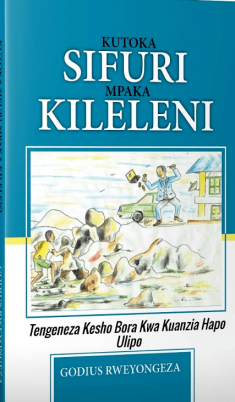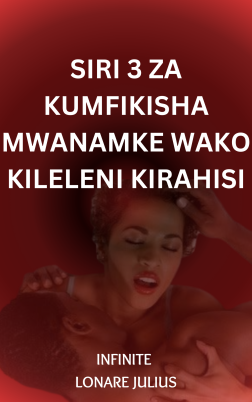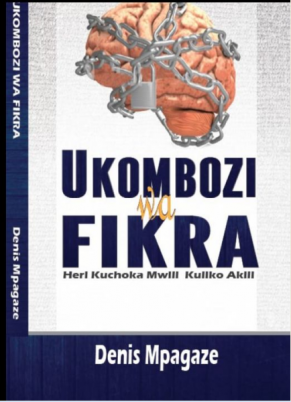How We Pay You
How We Pay You
When you do business as a GetValue Vendor or Affiliate, you’ll receive regular payments from GetValue. This article describes the calculations, methods and schedules on how we pay you as a Vendors or an Affiliate marketer.
The following subjects are covered in this article:
How Much We Pay You per Each Sale of Your Product
- Payment Amounts
- Payment Methods
- Payment Schedule
- Customer Distribution Requirement
- Viewing Payments
How Much We Pay You per Each Sale of Your Product
Each time you sell a product through GetValue, without respect to the location of the buyer, we purchase the product from you at wholesale price, which for a standard digital product is 80% of the approved retail price, Therefore, on each sale GetValue effectively keeps 20%. If a vendor sells a Product in a currency other than U.S. dollars, an exchange rate is used to convert the purchase amount to U.S. dollars.
Here’s an example:
Your product sells for $100. GetValue purchases the product from you for $80. (80% of $100, 0.8 x 100)
As we value the essence of affiliate marketing, we have chosen to pay a commission of 40% of $80, so, $32 ( 40% of $80, 0.4 x $80) goes to the respective affiliate marketer and 60% of the remainder goes to you as a Vendor, which equals $48 ( 60% of $80, 0.6 x $80)
You earn $48 on the sale.
NOTE – Remember! You are earning this much only because your product has been sold out of the affiliate marketer’s effort on promoting it. Therefore if your product has been sold organically direct from our site store, you can have the privilege of keeping all the 80% which is $80. (80% of $100, 0.8 x 100) also you need to remember that you must meet the Customer Distribution Requirement before you can receive your first payment.
Payment Amounts
The amount that you are paid with each payment varies depending on your payment threshold and account activity. Your portion of sales as a vendor or as an affiliate is credited to your account, and refunds, chargebacks, and chargeback fees are debited from your account. Generally, if the amount in your account exceeds payment threshold, you are paid the full amount, minus the following:
- A $3 processing charge.
- Your return allowance. Typically, this is 10% of the total balance, which is held until the next payment to manage quality issues of your account operations that arise between payments. The percentage may be increased based on an account’s refund and chargeback rates or other issues
NOTE – You must meet the Customer Distribution Requirement before you can receive your first payment.
Payment Threshold
The “Payment Threshold” is a predetermined minimum amount of money you must have in your account before we make a payment to you. The setting is $100. We hold your payment until your payable balance reaches this amount.
Your Account Deductions
If the funds in your GetValue account have reached your payment threshold, we send a payment to you. However, the payment may be less than the full amount, due to the following deductions:
Debit Backdating – Returns and revokes are backdated 7 days for accounting purposes. For example, if a return is processed on a Thursday after pay period end, the debit is applied to the previous pay period.
Return Allowance – GetValue withholds a fraction from each payment that is credited back to your account after 12 weeks (about 84 days). These funds are used to manage quality issues that may arise with Products you publish or promote, including delayed refunds or revoked sales. The standard return allowance is 10%. GetValueInc reserves the right to adjust your return allowance at any time depending on your accounting trends of your account.
Accounts with a positive balance but no earnings for an extended period of time are considered dormant. Dormant accounts are subject to a fee as described in the Dormant Accounts part of the GetValue Fees and Charges article.
Debits
This section explains the most common debits that can reduce your payment amount.
Refunds
At GetValue we take customer satisfaction at the heart of our business. This is why as part of our commitment to quality customer service and satisfaction, GetValue may approve a return in accordance with our Return and Cancellation Policy. When a sale is returned the customer receives a 100% refund and payouts from that sale are debited back out of the corresponding Vendor and Affiliate accounts.
Product returns are evidence of customer dissatisfaction with product quality or lack of support and GetValue wants to encourage Vendors to identify and fix any problems to minimize the number of returned sales. Therefore, Vendor accounts that maintain a refund rate in excess of 15% may be subject to GetValue retaining its processing margin. Vendor accounts that maintain a refund rate significantly above this amount may be subject to additional fees.
Chargebacks A purchase is “charged back” when a customer disputes a charge through their bank or credit provider, usually because the customer claims that the purchase was unfunded, unauthorized or fraudulent. Customers may also initiate a chargeback through their bank or Credit Card Company if they feel they’ve been unsuccessful in getting a refund directly from the retailer. Chargebacks cost GetValueInc money and harm our valuable reputation as a reliable Internet retailer. When a Vendor is the subject of a chargeback, the Vendor is assessed a fee based on the chargeback rate of the Vendor account. The chargeback fee assessed to the Vendor is:
- $25 if the account’s chargeback rate is less than 1.0%
- $30 + GetValue’s margin if the account’s chargeback rate is between 1.0%-1.49%
- $50 + GetValue’s margin if the account’s chargeback rate is greater than 1.5%
Overall, sales processed by GetValue traditionally have a chargeback rate of less than 1%, which is quite low for an internet retailer like us.
Example Payment Calculation
Here is an example showing how a payment is calculated.
Previous Balance = $50
Credits = $100
Debits = $25
Allowance release = $35
Here’s the math:
$50 (previous balance)
+ 100 (credits)
– 25 (debits)
+ 35 (allowance release)
______
$160 (preliminary total)
Allowance = $160 x 10% = $16
$160 (preliminary total)
– 16 (return allowance)
________
$144 (payment amount)
Payment Methods
You can receive payments through the following methods:
- Check – We mail a paper check to the address listed in your account. This is the default payment option.
- Direct Deposit – We transfer your payment directly to your bank account. You can configure this by supplying your bank account information. Direct deposit is currently available in the United Republic of Tanzania and we are looking to do the same other countries.
- Wire Transfer – We transfer your payment by wire. This option is available for countries not served by international direct deposit.
- PesaPal –We pay you using Pesapal, an international money transfer service. You can configure PesaPal by supplying your PesaPal account information.
Regardless of the payment method, payments are issued to the payee name you have listed in your GetValue.co account.
NOTE – When you change your email address or password, the option to change your payment method is disabled for seven days! We want you to safely do business with us this is why we disable the payment method for a period of seven days as our security measure.
Paper Checks
Payment by check is the default payment method for GetValue accounts. The check is made out to the payee name listed in your account and mailed to the address listed in your account.
For Vendors and Affiliate residing in Tanzania and with Paper checks over $5,000 are sent at our expense by our United Republic of Tanzania Priority Mail wherever possible. Paper checks over $10,000 are sent overnight via FedEx wherever possible.
Direct Deposit
You can receive payments by direct deposit.
Payments that are sent via direct deposit that are returned to us due to invalid banking information are re-sent to you via paper check. Additionally, your account payment method will be switched to paper check until you provide accurate banking information. You may contact GetValue to inquire about the details of your returned direct deposits. Please send your request through our Account Questions form with the period ending date, the amount, and your nickname.
Your account nickname is added to your payee name for direct deposit payments.
Conversion to currencies other than USD is done at the published retail rate of our bank (National Bank of Commerce) Current daily rate quotes are available at National Bank Of Commerce’s website, be sure that all exchanges rates regarding the transaction for the purpose of currency conversion are that of the same date of as of payment issuance date.
- 1-2 days for Canada
- 2-3 days for Australia, Mexico, New Zealand and the countries within the Single Euro Payment Area (SEPA)
- 3-4 days for Switzerland, Hong Kong, Singapore and the United Kingdom
- 4-5 days for India
Enabling Direct Deposit
- Log in to your GetValue account.
- Click the Vendor Profile
- Locate the Payment tab section and click
- Enter the Bank Deposit information: Bank Country Bank City Bank Name Account Number Routing Code Account Type
- Click Save Changes.
Wire Transfer
For those clients that reside in a country in which we do not currently offer direct deposits GetValue does offer direct wire payment to your bank account for GetValue accounts with sufficient volume. The additional cost for a wire payment is charged to your account. To inquire about the availability of wire payment for your specific GetValue account(s), please use our Account Questions form and select “Payment Inquiries” as the subject line.
PesaPal
To get started, sign up for a Pesapal account. Once approved you will receive an e-mail confirmation with your US Payment Service details, which is your US collection account.
You can set up your GetValue account to distribute funds to your new PesaPal account
Log in to your GetValue account.
- Click the Settings Locate your Payment Information near the bottom of the page and click Edit.
- In the Payment Information Editor, select Direct Deposit.The Direct Deposit Information entry screen is displayed.
- Select “United States” as your Bank Country.
- Enter “New York City,” or the name of another city where Pesapal operates, as your Bank City.
- For the Bank Name, Account Number, and Routing Number fields, use the information provided to you by PesaPal.
- Select “Checking” as your Account Type. Click Save Changes. GetValue will send you an email confirmation of your changes.
Payment Schedule
Payments are always sent on the Friday two weeks after period-end.
Accounts receiving direct deposit in The United Republic of Tanzania are eligible for once per week or once per two week payments. All other accounts receive payments once every two weeks (each a “Payment Frequency”). Pay period end times and payment send dates are dependent upon your selected Payment Frequency. For accounts receiving payments weekly, pay periods end at 15:00:00 East African time every Friday. For accounts receiving payments once every two weeks, pay periods end at 15:00:00 East African time every Friday.
Changing your Payment Frequency from once per week to once every two weeks (or vice-versa) may result in overlap between pay periods and the amount settled. Due to the overlap the first pay period on your new schedule could be longer or shorter than standard. In the case of overlap, GetValue always settles your open sales since your last pay period ended.
All changes to payment details, including address or payee changes, and changes between payment methods, must be made before the applicable deadline for each pay period. Specifically, changes must be complete before settlement is run, which occurs at 10:00 East African time Monday, one week after a pay period ends.
Customer Distribution Requirement
GetValue will withhold payment of any balance until an account shows a minimum of 5 sales using at least two of the following payment methods:
- American Express
- Carte Bleue
- Diners Club
- Discover ELV (European Direct Debit)
- JCB Maestro MasterCard
- PayPal
- Visa
This requirement is in place to help prevent Affiliates from abusing the GetValue Affiliate program by using their accounts for the sole purpose of fraudulently collecting rebates and/or discounts on their own purchases.
Once you have met the Customer Distribution Requirement, your account will begin issuing payments normally, in accordance with our Accounting Policy, beginning on the next payment issuing date.
Viewing Payments
You can view all of your past payments. The UI displays a running total, showing the credits, debits, and payment for each pay period, with the most recent pay period at the top.
- Login to your GetValue account.
- Click the Commissions
- The details include: All Commissions Paid Pending Refunded Cancelled
The possible statuses for the account balance are:
- PAID –The net balance at end of period was paid. Paid balance delivery begins on the Date Sent date.
Currencies GetValue Accepts
GetValueI processes sales in all currencies including but not limited on the following:
- TZS –Tanzania shillings
- KSH – Kenya shillings
- UGSH – Uganda shillings
- USD – US Dollar
- EUR – Euro
- CNY – Chinese Yuan
- ARS – Argentinean Peso
- AUD – Australian Dollar
- BRL – Brazilian Real
- CAD – Canadian Dollar
- CHF – Swiss Franc
- CLP – Chilean Peso
- COP – Colombian Peso
- CZK – Czech Koruna
- DKK – Danish Krone
- GBP – British Pound
- HKD – Hong Kong Dollar
- HUF – Hungarian Forint
- IDR – Indonesian Rupiah
- INR – Indian Rupee
- JPY – Japanese Yen
- KRW – South Korean Won
- MXN – Mexican Peso
- MYR – Malaysian Ringgit
- NOK – Norwegian Kroner
- NZD – New Zealand Dollar
- PHP – Philippines Peso
- PLN – Polish Zloty
- RUB – Russian Ruble
- SEK – Swedish Krona
- SGD – Singapore Dollar
- THB – Thai Baht TRY – Turkish Lira
- ZAR – South African Rand
All transactions are applied to your account in U.S. Dollars.
For products priced in U.S. Dollars (most products), the amount applied to your account will always be based on the U.S. Dollar price – the currency the customer chooses to purchase in does not affect the U.S. Dollar amount applied to your account.
For products priced in a currency other than U.S. Dollars, transactions are converted to U.S. Dollars and applied to your account using an exchange rate acquired by GetValue in conjunction with our foreign currency partners at the time of the purchase. This exchange rate is updated once per day. Returns and revokes utilize the same exchange rate that was associated with the original purchase. GetValue’s determination of exchange rates is final.