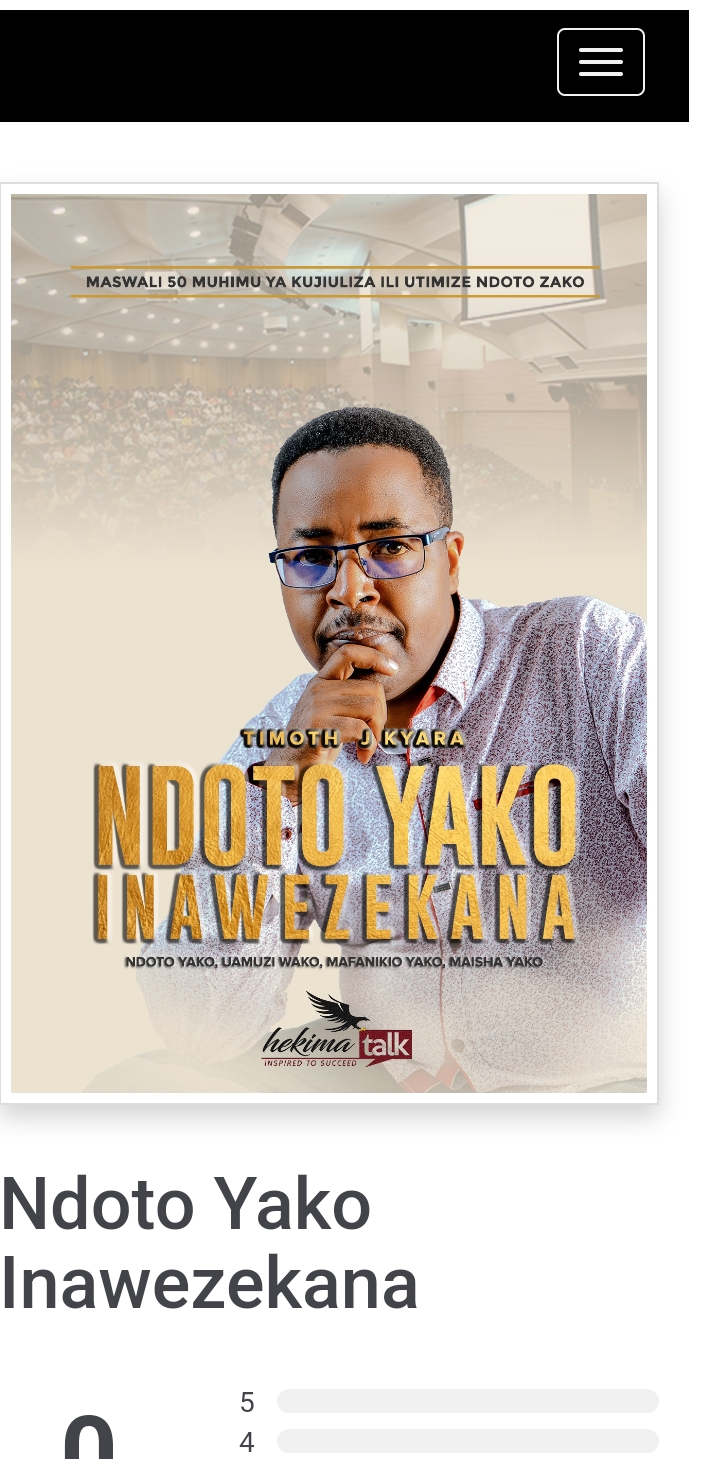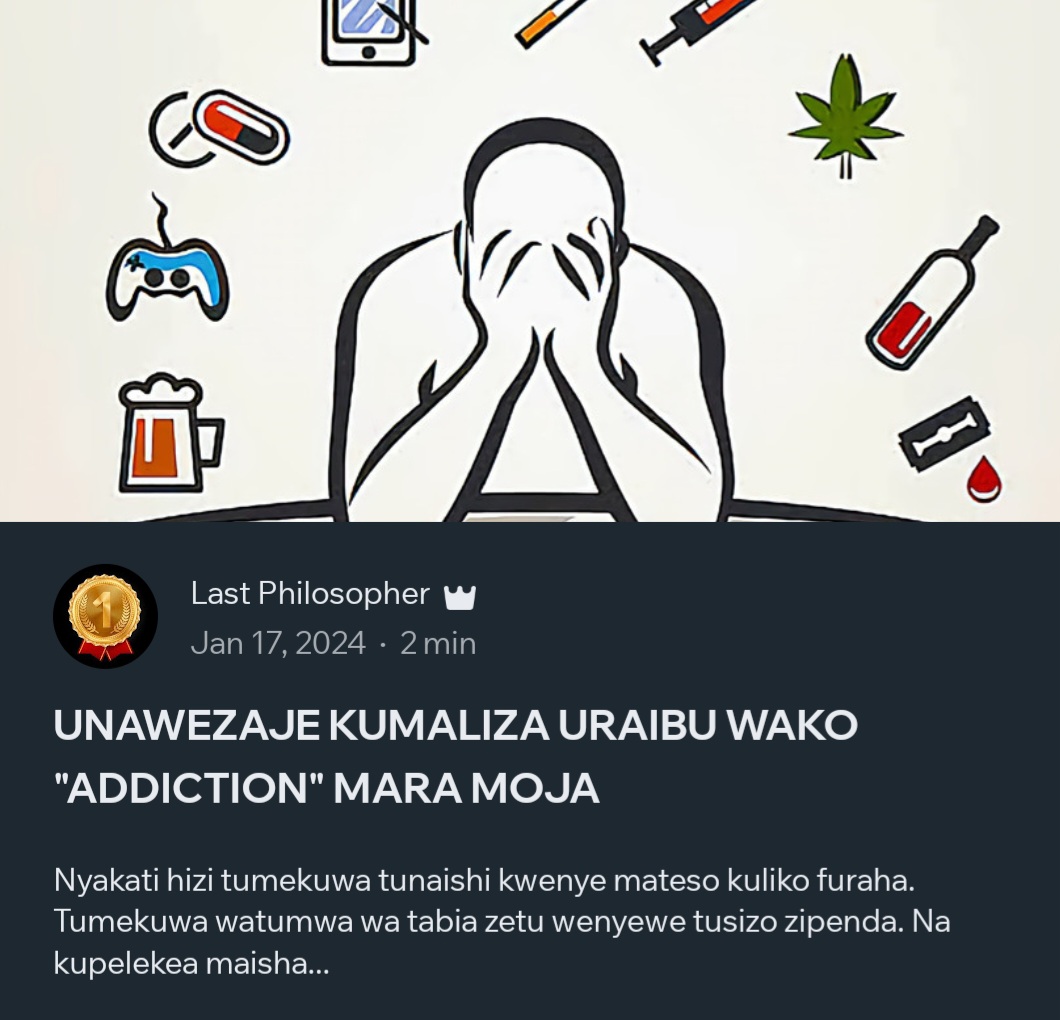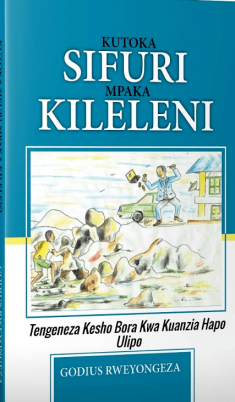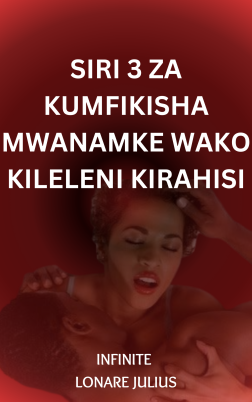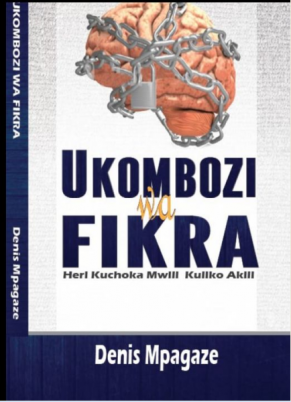Editing Existing Products
You can edit existing products to change their properties and details.
Some properties, such as the price of standard products, can be edited at any time. You can edit any property for a product that has not been approved. See the Creating Your First Product article for more information about creating products and submitting them for approval.
The following subjects are covered in this article:
- Properties That Can Be Edited
- To Edit Existing Products
Properties That Can Be Edited
All properties can be edited, The following properties are displayed on the edit screen:
Product Details
- Product Category – The category of the product.
- Product Title – The title of the product.
- Image – The image displayed on the order form for the product.
- Description – A description of the product.
Product Pricing
- Product Price – The price of a one-time product. This field is only displayed for one-time products.
To Edit Existing Products
- Log in to your GetValue Vendor account.
- Click the Products tab.
- Find the product that you want to edit and click its Edit link.
- The Edit a Product page is displayed.
- Edit the desired properties.
- Click Update.